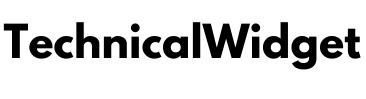Creating an ARIS 3 UDSM account is essential for accessing academic services at the University of Dar es Salaam.
What is ARIS 3 UDSM?
ARIS 3 (Academic Registration Information System) is the official online platform used by the University of Dar es Salaam (UDSM) to manage academic records and services. It allows students and staff to perform various tasks such as course registration, fee payments, and accessing examination results.
Step-by-Step Guide to Creating Your ARIS 3 UDSM Account
1. Access the ARIS 3 Portal
- Open your preferred web browser and navigate to the ARIS 3 portal: https://aris3.udsm.ac.tz.
2. Initiate the Sign-Up Process
- On the ARIS 3 homepage, click on the “Sign Up” button to begin the registration process.
3. Select Account Type
- Choose your account type: Student, Staff, or Hybrid (for individuals who are both students and staff).
4. Search for Your Details
- For Students:
- Enter your full Registration Number (e.g., 2024-06-68212).
- Your name and other details should appear below. Select your name by clicking on it.
- If your name does not appear, it may indicate that your admission information has not been loaded into the system or you already have an account.
- For Staff:
- Type your surname in the search field.
- A list of names will appear; select your name from the list.
- If your name is not listed, it may mean your details have not been loaded or you already have an account.
5. Verify and Complete Your Profile Information
- Once your details are selected, fields such as Name, Phone Number, and Email will be pre-filled.
- Verify that all information is correct and up-to-date.
- If any information is incorrect, do not proceed. Contact the ARIS Coordinator’s office for assistance.
6. Set Up Your Account Credentials
- Username: Your Registration Number will be pre-filled.
- Password: Create a strong and secure password.
- Repeat Password: Confirm your password by entering it again.
- Email: Ensure the email address is correct; update it if necessary.
- Mobile Number: Confirm your phone number; update it if necessary.
7. Accept Terms and Register
- Read the Terms of Service thoroughly.
- Check the box to accept the terms.
- Click the “Register” button to complete the registration process.
8. Activate Your Account
- After registration, check your email for a welcome message from ARIS 3.
- Click on the activation link provided in the email to activate your account.
- If you do not receive the email, contact the ARIS Coordinator’s office for assistance.
9. Log In to Your Account
- Return to the ARIS 3 portal: https://aris3.udsm.ac.tz.
- Enter your Username (Registration Number) and Password.
- Click “Login” to access your ARIS 3 account.
FAQs
Q1: What should I do if my name doesn’t appear during registration?
If your name doesn’t appear after entering your Registration Number or surname, it may indicate that your details have not been loaded into the system or you already have an account. Contact the ARIS Coordinator’s office for assistance.
Also Read : FOK959S-M Model: A Deep Dive into Industrial Precision and Performance
Q2: Can I change my email or phone number during registration?
Also Read : 547x-lp83fill Launch Date: What We Know So Far
Yes, during the registration process, you can update your email and phone number if the pre-filled information is incorrect. Ensure that the details are accurate before proceeding.
Q3: What is a Hybrid account in ARIS 3?
A Hybrid account is for individuals who are both students and staff at UDSM. This account type allows you to switch between student and staff functionalities without logging out.
Q4: I didn’t receive the activation email. What should I do?
If you haven’t received the activation email after registration, check your spam or junk folder. If it’s not there, contact the ARIS Coordinator’s office for further assistance.
Q5: Is it possible to register for ARIS 3 more than once?
No, the registration process is done only once. If you have already registered, you should use your existing credentials to log in.
Conclusion
Setting up your ARIS 3 UDSM account is a straightforward process that grants you access to essential academic services.