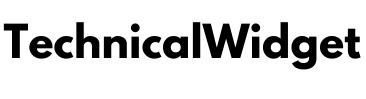Cookies are like little digital organisms or germs. As you peruse the web, you come into contact with these little text files and they stick to you almost silently. You usually have to agree to accept cookies but chances are, you immediately forget that you’ve done so.
Different kinds of cookies serve different purposes, which we’ll discuss more below. Some cookies actually improve our user experience, which is probably why we let the growth of cookies occur without protest.
At the end of the day, you’re going to reach a point where you want to clear cookies on Mac computers despite the high security that Apple products provide.
Also Read : Dodge these 3 big mistakes while taking a gold loan in India
Not sure what we’re talking about? Keep reading to learn more about what cookies are, why it’s in your best interest to clear them, and how to do so.
Also Read : Things to Look for in a Good Online Bank
What Are Cookies? What Do They Do?
All this talk of cookies–what the heck are they? Cookies are small files of text (aka code) that a lot of websites want to store on your computer. To varying degrees, they track your online habits–and some are more invasive than others.
Session Cookies
Session cookies aren’t a huge deal. The purpose is to help improve your user experience and help web designers understand how you’re interacting with their website. They appear as a temporary folder that self-deletes once you close your browser.
Click here – Dodge these 3 big mistakes while taking a gold loan in India
Persistent Cookies
Persistent cookies (aka stored cookies) don’t disappear quite so easily. As you can gather from their name, they’re going to stick around for a good while after you accept them. That being said, many of them do self-delete after a certain amount of time has passed, especially if you’re not interacting with them.
Some persistent cookies do make a positive difference to our overall user experience. These cookies are the ones that remember things like login credentials, user preferences, and common purchases. They simplify and shorten the time we spend on the websites we frequent.
Third-Party Cookies
Third-party cookies are a type of persistent cookie but they aren’t so favorable. Chances are, you’ve heard people talk about the way our data is tracked online so that businesses can create profiles of who we are and what we like. If you haven’t heard people talk about that, you’ve at least noticed that your suggested ads are oddly specific and tend to mirror your online activity.
That’s because third-party cookies do track your data. They latch onto your browser when you visit a third-party cookie-enabled website and they take notice each time you revisit that website. The data they log is then shared with (or sold to) advertisers, businesses, and more.
Why Should You Clear Cookies on Mac Computers?
Still not sure why you should get rid of these little files from time to time? The reality is that a lot of cookies don’t really pose a threat to you or your computer. However, we’re allowing so many of these things to latch onto our online presence that it’s not all that unlikely that you’ll run into some of these cookie-related problems down the road.
Cookies Can Slow Your Computer Down
We aren’t kidding when we say that cookies are small. Individual cookies aren’t taking up a ton of room on your computer. However, we also aren’t kidding when we say that you’ve probably got hundreds of them by now.
If you notice that your computer is slowing down, try clearing your cache and cookies. This will free up more space than you may realize.
Third-Party Cookies Are…Not Great
Do you want to have your data tracked and sold for capitalist gain? Probably not! If those spot-on targeted ads are giving you the willies and you want a little more privacy, it’s time to delete those cookies.
Not All Websites Are Encrypted
Unfortunately, third-party cookies aren’t the only ones that can be used to spread your data around. An encrypted website is going to keep that data under wraps for its own use. A website that isn’t encrypted can’t offer that protection, making it easy for outsiders with computer skills to access your data.
Hackers Can Use Cookies to Their Advantage
We won’t get into the ins and outs of hacking, but it is worth mentioning that sometimes, the cookies that save your login credentials aren’t doing you many favors, after all. Some cookies make it easier for computer-savvy hackers to find out your login credentials for all sorts of websites.
Best case scenario, you might end up with some annoying posts on your social media that you didn’t make. Worst case scenario, you’re looking at potential identity theft.
How Can You Clear Your Cache and Cookies on a Mac?
Apple products do offer some pretty solid protection but still, cookies can be disruptive. So, how do you clear cookies on a Mac?
Cookie-clearing techniques differ from browser to browser. Get the full scoop in the complete guide that will answer your question: how do I clear my cookies?
Remember, clearing cookies isn’t a one-time process. You don’t have to do it every time you go online, but once or twice a month isn’t a bad idea.
Clear Out Those Cookies from Time to Time
We hear about (and agree to) cookies all the time but most of us don’t have a clue what they are. We hope that our guide on why you should clear cookies on Mac computers has answered your most pressing questions. Now, get to clearing!
Click here – Things to Look for in a Good Online Bank
Looking for more ways to improve your tech knowledge and skills? Take a look around to find guides to the latest tech, news on the tech industry, and tips for everyone from influencers to business owners. We’re living in a technology-filled world and it’s time to make the most of it!