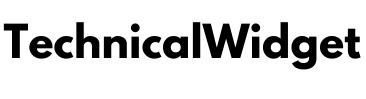There’s a bit of a misconception that Macs don’t get malware infections like computer viruses. Apple can take some of the blame due to an advertising campaign that claimed Macs are immune to viruses. Initially, this claim was hard to challenge because of Apple’s lower market share. Cybercriminals had little interest in developing malware attacks against machines that weren’t as widely adopted as Windows-powered PCs. And let’s be fair — Macs were more secure than Windows PCs because of a more refined operating system and tighter hardware and software control from Apple.
But claiming that Macs didn’t get viruses was an exaggeration. As Macs gained market share, malware infections began to rise. In fact, according to the State of Malware Report, malware infections against Macs began outpacing Windows per endpoint.
Let’s look at some Mac malware threats:
- Computer viruses: These infectious programs corrupt data by injecting their code into other files.
- Adware: While adware usually just annoys users by throwing up ads, it can also slow down Macs and even snoop on browsing activity.
- Toolbars: Malicious toolbars snoop on users, slow down browsers, redirect home pages, and can produce ads.
- Spyware: As the name suggests, spyware allows threat actors to spy on users.
- Rootkits: A rootkit attacks the root of a Mac and allows its author to have deep control over a system.
- Ransomware: While ransomware threats against Macs are rare, they certainly exist.
Click here – Best Maintenance Plugins for WordPress
What are the symptoms of a Mac malware infection?
- Your Mac slows down without apparent cause.
- You notice that the computer is overheating.
- The fans are running abnormally fast.
- Your files and folders are missing or corrupt.
- You notice mysterious new apps on your computer.
- There’s a toolbar on your browser that you never installed.
- Pop-up ads bombard your screen.
- Your browser’s homepage changes without your consent.
- The microphone or webcam activates at odd ours without prompt.
- Your storage drive is running even though you’re not installing or downloading anything.
Also Read : Best Maintenance Plugins for WordPress
How to shield your Mac from malware and other threats
Cybersecurity software
Undoubtedly, Mac’s built-in security software is good. But it’s not perfect. While it can block malware with registered signatures, it may struggle against malware with unknown DNA. To stop advanced threats, you must regularly run a third-party Mac virus scan that uses artificial intelligence and machine learning to stop emerging threats with unknown signatures proactively.
Network security
Also Read : Types Of Zorb Balls: complete guide
Your Mac’s firewall may not be on by default. Activate it to police your network traffic and stop malicious activity from gaining a foothold. You can also activate your router’s firewall for extra network protection. Please also consider subscribing to a private VPN to encrypt your network. A high-tech VPN will encrypt your data and shield you when traveling and using public WiFi. Of course, avoid free VPNs as they’re often the source of malware due to weak technology.
Software updates
Although threats against Macs are rising, Apple usually stays one step ahead by offering essential security updates. For example, the mysterious malware that infects around 30,000 macOS systems called Silver Sparrow has a patch from Apple.
Awareness
Threat actors know that Macs can be challenging to infect with malware. That’s why they rely on trickery. Phishing emails and websites often infect Macs with malware. Some pirated video games are also dangerous Trojans.
Although Mac malware threats aren’t very common, you must still exercise caution. Download anti-malware software and avoid risky activity.
Click here – Types Of Zorb Balls: complete guide