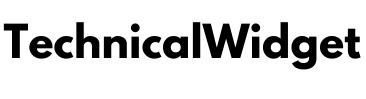YouTube is a competitive video space and you need to create high-quality videos if you wish to stand out.
Studies show that YouTube videos between 3 and 3.5 minutes get the best response from the viewers. Depending on the target audience, you will need to alter the video to accommodate maximum value in those few minutes. If your content demands a longer screen time, you may need to break it down to multiple shorter videos. That way, you can make a YouTube video series. Irrespective of the type of video, planning, and editing are necessary to create quality YouTube videos.
Choosing InVideo
Also Read : Different kinds of cyber attacks
While there are hundreds of video-making tools available, InVideo is the best option for your video-making needs.
- InVideo is integrated with the YouTube platform. This means that the videos that you create with InVideo can be directly uploaded to YouTube. Video content creators who need to create digital content on the go prefer this video editing tool.
- YouTube is a diverse video-sharing platform that is available in over 150 countries and 80 languages. InVideo is one of the few tools that let you create videos in more than 70 languages. This makes it a perfect choice for individuals who wish to create non-English content.
- Many brands have multiple team members collaborating on promotional YouTube content. With InVideo, the changes are saved in the cloud in real-time. This makes it simpler for multiple team members to work on a video project.
- InVideo’s interface is highly intuitive and you do not need prior video editing experience to use this tool. Moreover, there are multiple video tutorials to guide you around the tool. This makes InVideo the perfect choice for novice editors.
- The tool has 24X7 active chat support. That way, if you get stuck at any point of your video-making journey, you can expect some handholding.
Also Read : Top benefits of instant personal loan apps
InVideo as a YouTube Video Maker
InVideo is a versatile tool and can be used to make different types of video content. Despite many feathers to its cap, InVideo’s role as a youtube movie maker is the shining point.
- If you want to use InVideo to make a YouTube movie, you need to log in with your credentials and choose the video template. InVideo has thousands of templates, and you can easily pick one that is relevant to your video theme. If you want to make a YouTube video from an article or blog, InVideo can be used for text-to-video conversion.
- Once you select the template, add relevant images and video clips to personalize your clip. You can alter the contrast, brightness, and other visual settings.
- If you do not have ample clips, you can explore InVideo’s media library. The library has millions of stock images and video clips that will give a unique touch to your YouTube videos.
- InVideo gives you a lot of flexibility in adding text boxes, altering the color of the text box, changing the font style, color, etc. InVideo also lets you add b-roll clips between scenes and choose your transitions at this stage.
- While preparing YouTube videos, you can choose from InVideo’s audio library. InVideo has millions of royalty-free music that is suitable for YouTube videos. As a platform, YouTube is highly cautious about copyright infringement. YouTube will take down your video if you use it without the license. Repeated such offenses may lead to you getting banned from YouTube. Thus, using InVideo is one of the safest options for YouTube content creators.
- With InVideo’s online video trimmer you can perform simple video edits like cutting, trimming, cropping, and similar actions, with only a few clicks and no previous video editing experience needed.
Click here – Different kinds of cyber attacks
Tips to Make YouTube Videos
Thus, we see that creating a YouTube video is a simple process. Here are some tips that will help you achieve perfection in your videos.
Have a Storyboard
YouTube users are picky on content, and having a well-defined storyboard will help you cater to all aspects of video making. Account for transitions, lighting, music, and other video elements while preparing the storyboard. That way, you can create a video that is identical to the things that you had envisioned at the beginning of your video creation.
Create a Poignant Intro
YouTube is flooded with digital content, and you need to capture the audience’s attention in the first few seconds. Be proactive in your content creation and invest in an intro. The intro should give a sneak peek of the things that are in store. Intros are designed to tempt the viewer into watching the video. You can consider frontloading the content for maximum reach.
Incorporate Your Brand Identity
If you are creating a video for promotional purposes, make sure that you incorporate your brand identity in the video. We recommend that you use your brand colors, logo, and tagline while preparing the video. If you have a signature style of video creation, try to use that in all the videos that you create. These will foster better brand recall and will tempt YouTube users into subscribing to your channel.
Be Consistent on Your Schedule
Having a posting schedule is one of the easiest ways of maintaining your brand reach. The more videos you create, the higher will be your chances of getting viral. When you post regular content, your followers will look forward to your digital offerings. More people will feel tempted into subscribing to your YouTube.
Optimize Your Video
Another efficient way of reaching the YouTube audience is by SEO optimizing your content. Identify keywords that are relevant to your video content. Then, use the keywords in the video content, title, and description. Optimize the length of the video and restrict it to a maximum of 4 minutes.
Add Compelling Thumbnails
Thumbnails help people form the first impression about your video and play an important role. Use high-quality visuals and easily readable fonts. Make sure that the font is in contrast color with the background. If you have dedicated brand colors, try to use that in the thumbnails. For playlists and series videos, try to maintain parity in the thumbnails so that the audience can relate to them.
Visit here to get information about pdf editor.
Add CTA and Outro
Most YouTube videos that you create will have some purpose. You may want to direct the viewer to a landing page or watch a video. Having a CTA that re-iterates the purpose of the video is one of the most efficient ways of driving the point. You can also add links to other relevant playlists on the end screen of your YouTube video.
Having evaluated the pros and cons, we can safely establish that InVideo is one of the finest options for making YouTube content. As you explore this tool and use this as a partner in your video-making efforts, here’s wishing you success in YouTube and other video platforms.
Clcik here – Top benefits of instant personal loan apps