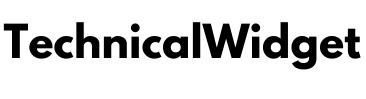What is JioTv App? How to Download jio tv apk?
Hello Friends My Name Is Nirmal Rathore If you want to know how to Download JioTv App What is JioTv? So you must read this post completely so that you can get complete information. Today we will tell you about a very good Android Mobile Application, whose name is JioTv Application | Which acts like a live TV.
What is JioTv App?
Also Read : 10 Things To Know About Saving Schemes In India
Jio tv Application is Made in India App by India. Which acts like a live TV. Jio TV is the most popular and largest TV platform. Here you can watch any live TV channel with the help of your Android smartphone. In Jio TV Application, you can enjoy Live TV Channel above 679 without any interruption, for this you can use the new version of this application.
Also Read : how to set jio tune? | how to remove jio tune
In this, you can watch many live TV channels, that too, at no charge, friends do not provide any such entertainment App as you get to see on JioTv App. Many movies, news, channels of Serials are also available on this.
This is a mobile TV application. By the way, you all must have understood now, like every time, this time also Ipl season 13 has arrived, but this time due to the Ipl match being out of India, Cricket lovers are difficult to go there and watch this match, so that’s why you can now IPL 2020 match Can be seen on JioTv App.
Click here – 10 Things To Know About Saving Schemes In India
How many live channels can i watch on jio tv?
JioTv allows us to watch a lot of live channels. According to a recent report, now with the help of JioTv App, you are now getting the facility to watch about 679 live channels. This company has also surpassed other companies such as Vodafone and Airtel.
Because you get to watch less than 400 live channels on Airtel Xtream App and Vodafone Play App. You can watch only 367 channels on Airtel TV app and Vodafone allows you to watch 350 live TV channels. You can watch 679 channels on JioTv App.
How many categories of channels are available on JioTv App?
Jio company provides to watch 13 different channels related to different categories on JioTv App. Which are such as Shopping (1), News (202), Business News (7), Aadhyatma (66), Sports (26), Educational (50), Entertainment (125), Jio Darshan (8), Kids ( 32), Lifestyle (17), Movies (62) and Music.
On JioTv App, apart from only cable or DTH channels, you can also watch jio’s own channels. Which includes Bollywood Premium HD, Jio Cricket 1 HD, Jio Cricket 2 HD, Jio Cricket 3 HD, Jio Cricket 4 HD with Jio Cricket English HD, Jio Cinema, Jio Cinema Action, Jio Cinema Comedy, Jio Telugu Hits HD. On the other hand, other companies of India like Airtel, Vodafone do not have their own channel. Because of this, these companies have fewer channels than the Jio TV App.
Click here – how to set jio tune? | how to remove jio tune
How to download JioTv App?
If you also want to enjoy live channels of Jio TV, then first you have to download it in your Smartphone, after that you will have to register in it, for this you follow the steps mentioned below:
Jiotv App Install
- Go to your mobile’s Playstore
- Search JioTV
- You will get to see the app of jio app and download it and install it.
- Once installed, it will ask you to enter your Jio SIM number, login it by putting your Jio number in it and after that you can enjoy the live channels of JioTv.
If you do not have a sim of Jio and you want to enjoy Jio TV, then for this you will get an OTP from a friend of your friend who has Jio’s SIM and put his number on it, which will be unlocked for some time. You can take this OTP from it and put it in and login it. Then you can use it.
Read More…
A to Z computer shortcut key list
sd movies point Kya hai, Movies download kaise kare